Vue3.0 核心源码解读 | 生成代码:AST 如何生成可运行的代码?(上)

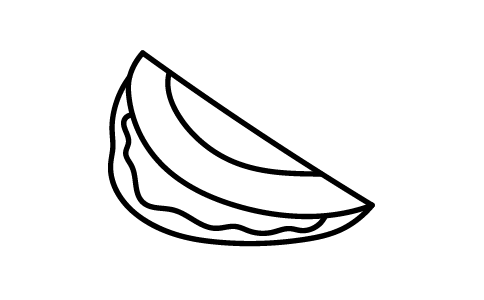

纸上得来终觉浅,绝知此事要躬行。
上一篇我们分析了 AST 节点转换的过程,也知道了 AST 节点转换的作用是通过语法分析,创建了语义和信息更加丰富的代码生成节点 codegenNode,便于后续生成代码。
那么这一篇,我们就来分析整个编译的过程的最后一步——代码生成的实现原理。
同样的,代码生成阶段由于要处理的场景很多,所以代码也非常多而复杂。为了方便你理解它的核心流程,我们还是通过这个示例来演示整个代码生成的过程:
<div class="app">
<hello v-if="flag"></hello>
<div v-else>
<p>hello {{ msg + test }}</p>
<p>static</p>
<p>static</p>
</div>
</div>
代码生成的结果是和编译配置相关的,你可以打开官方提供的模板导出工具平台,点击右上角的 Options 修改编译配置。为了让你理解核心的流程,这里我只分析一种配置方案,当然当你理解整个编译核心流程后,也可以修改这些配置分析其他的分支逻辑。
我们分析的编译配置是:mode 为 module,prefixIdentifiers 开启,hoistStatic 开启,其他配置均不开启。
为了让你有个大致印象,我们先来看一下上述例子生成代码的结果:
import {
resolveComponent as _resolveComponent,
createVNode as _createVNode,
createCommentVNode as _createCommentVNode,
toDisplayString as _toDisplayString,
openBlock as _openBlock,
createBlock as _createBlock,
} from "vue";
const _hoisted_1 = { class: "app" };
const _hoisted_2 = { key: 1 };
const _hoisted_3 = /*#__PURE__*/ _createVNode(
"p",
null,
"static",
-1 /* HOISTED */
);
const _hoisted_4 = /*#__PURE__*/ _createVNode(
"p",
null,
"static",
-1 /* HOISTED */
);
export function render(_ctx, _cache) {
const _component_hello = _resolveComponent("hello");
return (
_openBlock(),
_createBlock("div", _hoisted_1, [
_ctx.flag
? _createVNode(_component_hello, { key: 0 })
: (_openBlock(),
_createBlock("div", _hoisted_2, [
_createVNode(
"p",
null,
"hello " + _toDisplayString(_ctx.msg + _ctx.test),
1 /* TEXT */
),
_hoisted_3,
_hoisted_4,
])),
])
);
}
示例的模板是如何转换生成这样的代码的?在 AST 转换后,会执行 generate 函数生成代码:
return generate(
ast,
extend({}, options, {
prefixIdentifiers,
})
);
generate 函数的输入就是转换后的 AST 根节点,我们看一下它的实现:
function generate(ast, options = {}) {
// 创建代码生成上下文
const context = createCodegenContext(ast, options);
const {
mode,
push,
prefixIdentifiers,
indent,
deindent,
newline,
scopeId,
ssr,
} = context;
const hasHelpers = ast.helpers.length > 0;
const useWithBlock = !prefixIdentifiers && mode !== "module";
const genScopeId = scopeId != null && mode === "module";
// 生成预设代码
if (mode === "module") {
genModulePreamble(ast, context, genScopeId);
} else {
genFunctionPreamble(ast, context);
}
if (!ssr) {
push(`function render(_ctx, _cache) {`);
} else {
push(`function ssrRender(_ctx, _push, _parent, _attrs) {`);
}
indent();
if (useWithBlock) {
// 处理带 with 的情况,Web 端运行时编译
push(`with (_ctx) {`);
indent();
if (hasHelpers) {
push(
`const { ${ast.helpers
.map((s) => `${helperNameMap[s]}: _${helperNameMap[s]}`)
.join(", ")} } = _Vue`
);
push(`\n`);
newline();
}
}
// 生成自定义组件声明代码
if (ast.components.length) {
genAssets(ast.components, "component", context);
if (ast.directives.length || ast.temps > 0) {
newline();
}
}
// 生成自定义指令声明代码
if (ast.directives.length) {
genAssets(ast.directives, "directive", context);
if (ast.temps > 0) {
newline();
}
}
// 生成临时变量代码
if (ast.temps > 0) {
push(`let `);
for (let i = 0; i < ast.temps; i++) {
push(`${i > 0 ? `, ` : ``}_temp${i}`);
}
}
if (ast.components.length || ast.directives.length || ast.temps) {
push(`\n`);
newline();
}
if (!ssr) {
push(`return `);
}
// 生成创建 VNode 树的表达式
if (ast.codegenNode) {
genNode(ast.codegenNode, context);
} else {
push(`null`);
}
if (useWithBlock) {
deindent();
push(`}`);
}
deindent();
push(`}`);
return {
ast,
code: context.code,
map: context.map ? context.map.toJSON() : undefined,
};
}
generate 主要做五件事情:创建代码生成上下文,生成预设代码,生成渲染函数,生成资源声明代码,以及生成创建 VNode 树的表达式。接下来,我们就依次详细分析这几个流程。
1 创建代码生成上下文
首先,是通过执行 createCodegenContext 创建代码生成上下文,我们来看它的实现:
function createCodegenContext(
ast,
{
mode = "function",
prefixIdentifiers = mode === "module",
sourceMap = false,
filename = `template.vue.html`,
scopeId = null,
optimizeBindings = false,
runtimeGlobalName = `Vue`,
runtimeModuleName = `vue`,
ssr = false,
}
) {
const context = {
mode,
prefixIdentifiers,
sourceMap,
filename,
scopeId,
optimizeBindings,
runtimeGlobalName,
runtimeModuleName,
ssr,
source: ast.loc.source,
code: ``,
column: 1,
line: 1,
offset: 0,
indentLevel: 0,
pure: false,
map: undefined,
helper(key) {
return `_${helperNameMap[key]}`;
},
push(code) {
context.code += code;
},
indent() {
newline(++context.indentLevel);
},
deindent(withoutNewLine = false) {
if (withoutNewLine) {
--context.indentLevel;
} else {
newline(--context.indentLevel);
}
},
newline() {
newline(context.indentLevel);
},
};
function newline(n) {
context.push("\n" + ` `.repeat(n));
}
return context;
}
这个上下文对象 context 维护了 generate 过程的一些配置,比如 mode、prefixIdentifiers;也维护了 generate 过程的一些状态数据,比如当前生成的代码 code,当前生成代码的缩进 indentLevel 等。
此外,context 还包含了在 generate 过程中可能会调用的一些辅助函数,接下来我会介绍几个常用的方法,它们会在整个代码生成节点过程中经常被用到。
-
push(code),就是在当前的代码 context.code 后追加 code 来更新它的值。 -
indent(),它的作用就是增加代码的缩进,它会让上下文维护的代码缩进 context.indentLevel 加 1,内部会执行 newline 方法,添加一个换行符,以及两倍 indentLevel 对应的空格来表示缩进的长度。 -
deindent(),和 indent 相反,它会减少代码的缩进,让上下文维护的代码缩进 context.indentLevel 减 1,在内部会执行 newline 方法去添加一个换行符,并减少两倍 indentLevel 对应的空格的缩进长度。
上下文创建完毕后,接下来就到了真正的代码生成阶段,在分析的过程中我会结合示例讲解,让你更直观地理解整个代码的生成过程,我们先来看生成预设代码。
2 生成预设代码
因为 mode 是 module,所以会执行 genModulePreamble 生成预设代码,我们来看它的实现:
function genModulePreamble(ast, context, genScopeId) {
const { push, newline, optimizeBindings, runtimeModuleName } = context;
// 处理 scopeId
if (ast.helpers.length) {
// 生成 import 声明代码
if (optimizeBindings) {
push(
`import { ${ast.helpers
.map((s) => helperNameMap[s])
.join(", ")} } from ${JSON.stringify(runtimeModuleName)}\n`
);
push(
`\n// Binding optimization for webpack code-split\nconst ${ast.helpers
.map((s) => `_${helperNameMap[s]} = ${helperNameMap[s]}`)
.join(", ")}\n`
);
} else {
push(
`import { ${ast.helpers
.map((s) => `${helperNameMap[s]} as _${helperNameMap[s]}`)
.join(", ")} } from ${JSON.stringify(runtimeModuleName)}\n`
);
}
}
// 处理 ssrHelpers
// 处理 imports
// 处理 scopeId
genHoists(ast.hoists, context);
newline();
push(`export `);
}
下面我们结合前面的示例来分析这个过程,此时 genScopeId 为 false,所以相关逻辑我们可以不看。ast.helpers 是在 transform 阶段通过 context.helper 方法添加的,它的值如下:
[
Symbol(resolveComponent),
Symbol(createVNode),
Symbol(createCommentVNode),
Symbol(toDisplayString),
Symbol(openBlock),
Symbol(createBlock),
];
ast.helpers 存储了 Symbol 对象的数组,我们可以从 helperNameMap 中找到每个 Symbol 对象对应的字符串,helperNameMap 的定义如下:
const helperNameMap = {
[FRAGMENT]: `Fragment`,
[TELEPORT]: `Teleport`,
[SUSPENSE]: `Suspense`,
[KEEP_ALIVE]: `KeepAlive`,
[BASE_TRANSITION]: `BaseTransition`,
[OPEN_BLOCK]: `openBlock`,
[CREATE_BLOCK]: `createBlock`,
[CREATE_VNODE]: `createVNode`,
[CREATE_COMMENT]: `createCommentVNode`,
[CREATE_TEXT]: `createTextVNode`,
[CREATE_STATIC]: `createStaticVNode`,
[RESOLVE_COMPONENT]: `resolveComponent`,
[RESOLVE_DYNAMIC_COMPONENT]: `resolveDynamicComponent`,
[RESOLVE_DIRECTIVE]: `resolveDirective`,
[WITH_DIRECTIVES]: `withDirectives`,
[RENDER_LIST]: `renderList`,
[RENDER_SLOT]: `renderSlot`,
[CREATE_SLOTS]: `createSlots`,
[TO_DISPLAY_STRING]: `toDisplayString`,
[MERGE_PROPS]: `mergeProps`,
[TO_HANDLERS]: `toHandlers`,
[CAMELIZE]: `camelize`,
[SET_BLOCK_TRACKING]: `setBlockTracking`,
[PUSH_SCOPE_ID]: `pushScopeId`,
[POP_SCOPE_ID]: `popScopeId`,
[WITH_SCOPE_ID]: `withScopeId`,
[WITH_CTX]: `withCtx`,
};
由于 optimizeBindings 是 false,所以会执行如下代码:
push(`import { ${ast.helpers
.map(s => `${helperNameMap[s]} as _${helperNameMap[s]}`)
.join(', ')} } from ${JSON.stringify(runtimeModuleName)}\n`)
}
最终会生成这些代码,并更新到 context.code 中:
import {
resolveComponent as _resolveComponent,
createVNode as _createVNode,
createCommentVNode as _createCommentVNode,
toDisplayString as _toDisplayString,
openBlock as _openBlock,
createBlock as _createBlock,
} from "vue";
通过生成的代码,我们可以直观地感受到,这里就是从 Vue 中引入了一些辅助方法,那么为什么需要引入这些辅助方法呢,这就和 Vue.js 3.0 的设计有关了。
在 Vue.js 2.x 中,创建 VNode 的方法比如 $createElement、_c 这些都是挂载在组件的实例上,在生成渲染函数的时候,直接从组件实例 vm 中访问这些方法即可。
而到了 Vue.js 3.0,创建 VNode 的方法 createVNode 是直接通过模块的方式导出,其它方法比如 resolveComponent、openBlock ,都是类似的,所以我们首先需要生成这些 import 声明的预设代码。
我们接着往下看,ssrHelpers 是 undefined,imports 的数组长度为空,genScopeId 为 false,所以这些内部逻辑都不会执行,接着执行 genHoists 生成静态提升的相关代码,我们来看它的实现:
function genHoists(hoists, context) {
if (!hoists.length) {
return;
}
context.pure = true;
const { push, newline } = context;
newline();
hoists.forEach((exp, i) => {
if (exp) {
push(`const _hoisted_${i + 1} = `);
genNode(exp, context);
newline();
}
});
context.pure = false;
}
首先通过执行 newline 生成一个空行,然后遍历 hoists 数组,生成静态提升变量定义的方法。此时 hoists 的值是这样的:
[
{
type: 15 /* JS_OBJECT_EXPRESSION */,
properties: [
{
type: 16 /* JS_PROPERTY */,
key: {
type: 4 /* SIMPLE_EXPRESSION */,
isConstant: false,
content: "class",
isStatic: true,
},
value: {
type: 4 /* SIMPLE_EXPRESSION */,
isConstant: false,
content: "app",
isStatic: true,
},
},
],
},
{
type: 15 /* JS_OBJECT_EXPRESSION */,
properties: [
{
type: 16 /* JS_PROPERTY */,
key: {
type: 4 /* SIMPLE_EXPRESSION */,
isConstant: false,
content: "key",
isStatic: true,
},
value: {
type: 4 /* SIMPLE_EXPRESSION */,
isConstant: false,
content: "1",
isStatic: false,
},
},
],
},
{
type: 13 /* VNODE_CALL */,
tag: '"p"',
children: {
type: 2 /* ELEMENT */,
content: "static",
},
patchFlag: "-1 /* HOISTED */",
isBlock: false,
disableTracking: false,
},
{
type: 13 /* VNODE_CALL */,
tag: '"p"',
children: {
type: 2 /* ELEMENT */,
content: "static",
},
patchFlag: "-1 /* HOISTED */",
isBlock: false,
disableTracking: false,
},
];
这里,hoists 数组的长度为 4,前两个都是 JavaScript 对象表达式节点,后两个是 VNodeCall 节点,通过 genNode 我们可以把这些节点生成对应的代码,这个方法我们后续会详细说明,这里先略过。
然后通过遍历 hoists 我们生成如下代码:
import {
resolveComponent as _resolveComponent,
createVNode as _createVNode,
createCommentVNode as _createCommentVNode,
toDisplayString as _toDisplayString,
openBlock as _openBlock,
createBlock as _createBlock,
} from "vue";
const _hoisted_1 = { class: "app" };
const _hoisted_2 = { key: 1 };
const _hoisted_3 = /*#__PURE__*/ _createVNode(
"p",
null,
"static",
-1 /* HOISTED */
);
const _hoisted_4 = /*#__PURE__*/ _createVNode(
"p",
null,
"static",
-1 /* HOISTED */
);
可以看到,除了从 Vue 中导入辅助方法,我们还创建了静态提升的变量。
我们回到 genModulePreamble,接着会执行newline()和push(export ),非常好理解,也就是添加了一个空行和 export 字符串。
至此,预设代码生成完毕,我们就得到了这些代码:
import { resolveComponent as _resolveComponent, createVNode as _createVNode, createCommentVNode as _createCommentVNode, toDisplayString as _toDisplayString, openBlock as _openBlock, createBlock as _createBlock } from "vue"
const _hoisted_1 = { class: "app" }
const _hoisted_2 = { key: 1 }
const _hoisted_3 = /*#__PURE__*/_createVNode("p", null, "static", -1 /* HOISTED */)
const _hoisted_4 = /*#__PURE__*/_createVNode("p", null, "static", -1 /* HOISTED */)
export
3 生成渲染函数
接下来,就是生成渲染函数了,我们回到 generate 函数:
if (!ssr) {
push(`function render(_ctx, _cache) {`);
} else {
push(`function ssrRender(_ctx, _push, _parent, _attrs) {`);
}
indent();
由于 ssr 为 false, 所以生成如下代码:
import { resolveComponent as _resolveComponent, createVNode as _createVNode, createCommentVNode as _createCommentVNode, toDisplayString as _toDisplayString, openBlock as _openBlock, createBlock as _createBlock } from "vue"
const _hoisted_1 = { class: "app" }
const _hoisted_2 = { key: 1 }
const _hoisted_3 = /*#__PURE__*/_createVNode("p", null, "static", -1 /* HOISTED */)
const _hoisted_4 = /*#__PURE__*/_createVNode("p", null, "static", -1 /* HOISTED */)
export function render(_ctx, _cache) {
注意,这里代码的最后一行有 2 个空格的缩进。
另外,由于 useWithBlock 为 false,所以我们也不需生成 with 相关的代码。而且,这里我们创建了 render 的函数声明,接下来的代码都是在生成 render 的函数体。
4 生成资源声明代码
在 render 函数体的内部,我们首先要生成资源声明代码:
// 生成自定义组件声明代码
if (ast.components.length) {
genAssets(ast.components, "component", context);
if (ast.directives.length || ast.temps > 0) {
newline();
}
}
// 生成自定义指令声明代码
if (ast.directives.length) {
genAssets(ast.directives, "directive", context);
if (ast.temps > 0) {
newline();
}
}
// 生成临时变量代码
if (ast.temps > 0) {
push(`let `);
for (let i = 0; i < ast.temps; i++) {
push(`${i > 0 ? `, ` : ``}_temp${i}`);
}
}
在我们的示例中,directives 数组长度为 0,temps 的值是 0,所以自定义指令和临时变量代码生成的相关逻辑跳过,而这里 components 的值是["hello"]。
接着就通过 genAssets 去生成自定义组件声明代码,我们来看一下它的实现:
function genAssets(assets, type, { helper, push, newline }) {
const resolver = helper(
type === "component" ? RESOLVE_COMPONENT : RESOLVE_DIRECTIVE
);
for (let i = 0; i < assets.length; i++) {
const id = assets[i];
push(
`const ${toValidAssetId(id, type)} = ${resolver}(${JSON.stringify(id)})`
);
if (i < assets.length - 1) {
newline();
}
}
}
这里的 helper 函数就是从前面提到的 helperNameMap 中查找对应的字符串,对于 component,返回的就是 resolveComponent。
接着会遍历 assets 数组,生成自定义组件声明代码,在这个过程中,它们会把变量通过 toValidAssetId 进行一层包装:
function toValidAssetId(name, type) {
return `_${type}_${name.replace(/[^\w]/g, "_")}`;
}
比如 hello 组件,执行 toValidAssetId 就变成了 _component_hello。
因此对于我们的示例而言,genAssets 后生成的代码是这样的:
import { resolveComponent as _resolveComponent, createVNode as _createVNode, createCommentVNode as _createCommentVNode, toDisplayString as _toDisplayString, openBlock as _openBlock, createBlock as _createBlock } from "vue"
const _hoisted_1 = { class: "app" }
const _hoisted_2 = { key: 1 }
const _hoisted_3 = /*#__PURE__*/_createVNode("p", null, "static", -1 /* HOISTED */)
const _hoisted_4 = /*#__PURE__*/_createVNode("p", null, "static", -1 /* HOISTED */)
export function render(_ctx, _cache) {
const _component_hello = _resolveComponent("hello")
这很好理解,通过 resolveComponent,我们就可以解析到注册的自定义组件对象,然后在后面创建组件 vnode 的时候当做参数传入。
回到 generate 函数,接下来会执行如下代码:
if (ast.components.length || ast.directives.length || ast.temps) {
push(`\n`);
newline();
}
if (!ssr) {
push(`return `);
}
这里是指,如果生成了资源声明代码,则在尾部添加一个换行符,然后再生成一个空行,并且如果不是 ssr,则再添加一个 return 字符串,此时得到的代码结果如下:
import { resolveComponent as _resolveComponent, createVNode as _createVNode, createCommentVNode as _createCommentVNode, toDisplayString as _toDisplayString, openBlock as _openBlock, createBlock as _createBlock } from "vue"
const _hoisted_1 = { class: "app" }
const _hoisted_2 = { key: 1 }
const _hoisted_3 = /*#__PURE__*/_createVNode("p", null, "static", -1 /* HOISTED */)
const _hoisted_4 = /*#__PURE__*/_createVNode("p", null, "static", -1 /* HOISTED */)
export function render(_ctx, _cache) {
const _component_hello = _resolveComponent("hello")
return
好的,我们就先分析到这里,下一篇继续来看生成创建 VNode 树的表达式的过程。
本篇的相关代码在源代码中的位置如下:
packages/compiler-core/src/codegen.ts