setState 是同步还是异步的呢?



写在前面的话
setState 是 React 很重要的模块, 社区中也有很多分析文章,大多强调 setState 是异步更新,但有些文章分析又说某些情况下是同步更新,那到底是同步还是异步呢,这篇文章还是基于 15.x进行的分析,16.x 的分析等后面用机会再分享。
我们看一下 React 官网(React.Component – React)对 setState 的说明:
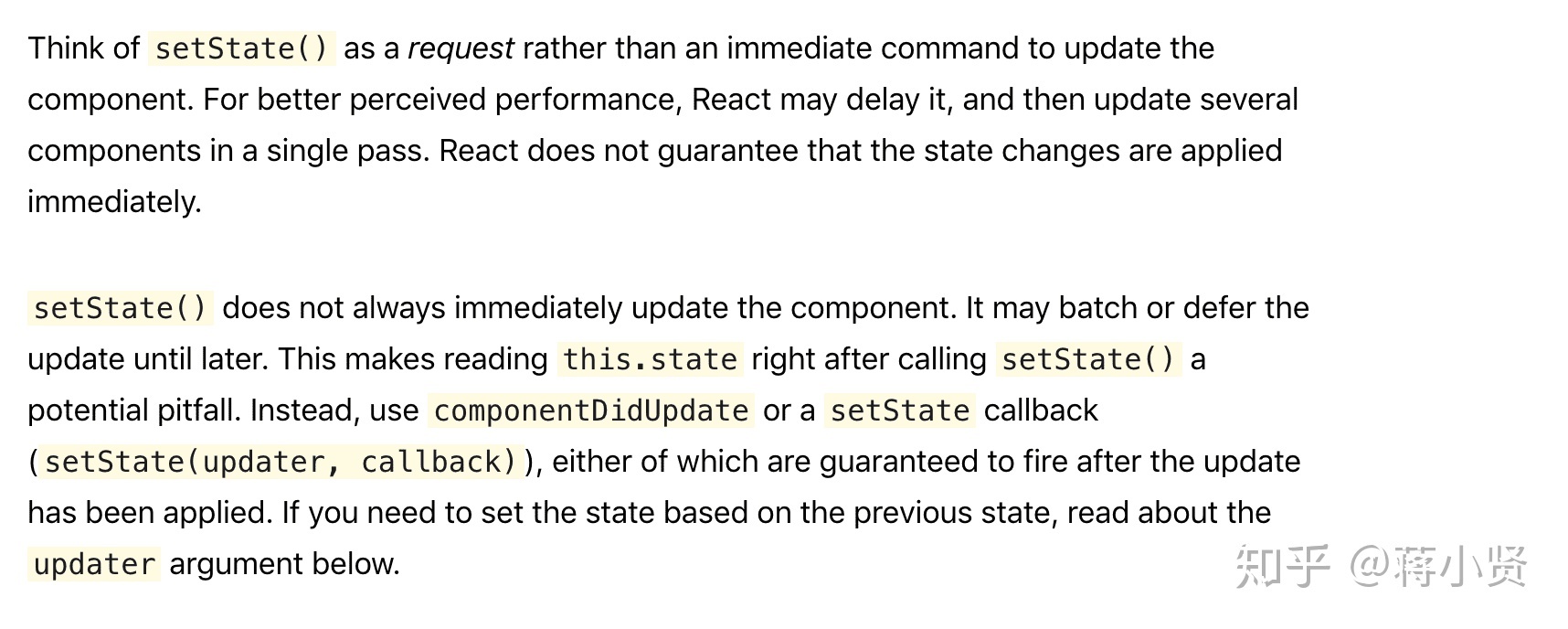
官网也没说 setState 到底是同步还是异步,只是说 React 不保证 setState 之后能够立即拿到改变后的结果。
我们先看一个经典例子:
// demo.js
class Demo extends PureComponent {
state = {
count: 0,
};
componentDidMount() {
console.log("pre state", this.state.count);
this.setState({
count: this.state.count + 1,
});
console.log("next state", this.state.count);
//测试setTimeout
setTimeout(() => {
console.log("setTimeout pre state", this.state.count);
this.setState({
count: this.state.count + 1,
});
console.log("setTimeout next state", this.state.count);
}, 0);
}
onClick = (event) => {
// 测试合成函数中setState
console.log(`${event.type} pre state`, this.state.count);
this.setState({
count: this.state.count + 1,
});
console.log(`${event.type} next state`, this.state.count);
};
render() {
return <button onClick={this.onClick}>count+1</button>;
}
}
这里有三种方法调用 setState:
- 在 componentDidMount 中直接调用 setState;
- 在 componentDidMount 的 setTimeout 方法里调用 setState;
- 在 dom 中绑定 onClick(React 的合成函数:抹平不同浏览器和端的差异)直接调用 setState;
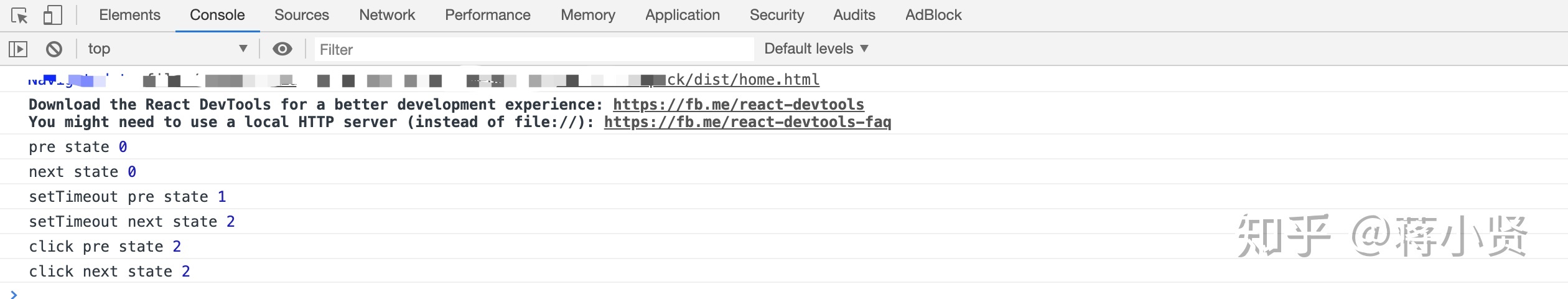
从控制台打印出来的结果看,方法 1 和 3 直接调用 setState 是异步的,而方法 2 中 setTimeout 调用 setState 证明了同步,到底为什么呢?这两种调用方式有什么区别嘛?接下来我们从源码进行分析。
源码分析
1、setState 入口函数
//ReactComponent.js
ReactComponent.prototype.setState = function (partialState, callback) {
!(typeof partialState === 'object' || typeof partialState === 'function' || partialState == null) ?
"development" !== 'production' ? invariant(false, 'setState(...): takes an object of state variables to update or a ' + 'function which returns an object of state variables.') : invariant(false)
: undefined;
if ("development" !== 'production') {
"development" !== 'production' ? warning(partialState != null, 'setState(...): You passed an undefined or null state object; ' + 'instead, use forceUpdate().') : undefined;
}
this.updater.enqueueSetState(this, partialState);
if (callback) {
this.updater.enqueueCallback(this, callback);
}
};
//ReactUpdateQueue.js
enqueueSetState: function(publicInstance, partialState) {
// 根据 this.setState 中的 this 拿到内部实例, 也就是组件实例
var internalInstance = getInternalInstanceReadyForUpdate(
publicInstance,
'setState'
);
if (!internalInstance) {
return;
}
//取得组件实例的_pendingStateQueue
var queue =
internalInstance._pendingStateQueue ||
(internalInstance._pendingStateQueue = []);
//将partial state存到_pendingStateQueue
queue.push(partialState);
//唤起enqueueUpdate
enqueueUpdate(internalInstance);
};
...
function enqueueUpdate(internalInstance) {
ReactUpdates.enqueueUpdate(internalInstance);
}
在 setState 函数中调用 enqueueSetState, 拿到内部组件实例, 然后把要更新的 partial state 存到其_pendingStateQueue 中,至此,setState 调用方法执行结束,接下来是 setState 调用之后的动作。
2、调用 setState 后发生了什么?
setState 调用之后执行方法 enqueueUpdate
//ReactUpdates.js
function enqueueUpdate(component) {
//注入默认策略,开启ReactReconcileTransaction事务
ensureInjected();
// 如果没有开启batch(或当前batch已结束)就开启一次batch再执行, 这通常发生在异步回调中调用 setState
//batchingStrategy:批量更新策略,通过事务的方式实现state的批量更新
if (!batchingStrategy.isBatchingUpdates) {
batchingStrategy.batchedUpdates(enqueueUpdate, component);
return;
}
// 如果batch已经开启,则将该组件保存在 dirtyComponents 中存储更新
dirtyComponents.push(component);
}
上面 demo 对 setState 三次调用结果之所以不同,应该是这里的判断逻辑导致的:
- 1 和 3 的调用走的是 isBatchingUpdates === true 分支,没有执行更新操作;
- 2 的 setTimeout 走的是 isBatchingUpdates === false 分支,执行更新;
isBatchingUpdates 是事务 batchingStrategy 的一个标记,如果为 true,把当前调用 setState 的组件放入 dirtyComponents 数组中,做存储处理,不会立即更新,如果为 false,将 enqueueUpdate 作为参数传入 batchedUpdates 方法中,在 batchedUpdates 中执行更新操作。
可是事务 batchingStrategy 到底是做什么的呢?batchedUpdates 又做了什么处理?我们看一下它的源码:
//ReactDefaultBatchingStrategy.js
var transaction = new ReactDefaultBatchingStrategyTransaction(); // 实例化事务
var ReactDefaultBatchingStrategy = {
isBatchingUpdates: false,
batchedUpdates: function (callback, a, b, c, d, e) {
var alreadyBatchingUpdates = ReactDefaultBatchingStrategy.isBatchingUpdates;
// 开启一次batch
ReactDefaultBatchingStrategy.isBatchingUpdates = true;
if (alreadyBatchingUpdates) {
callback(a, b, c, d, e);
} else {
// 启动事务, 将callback放进事务里执行
transaction.perform(callback, null, a, b, c, d, e);
}
},
};
//说明:这里使用到了事务transaction,简单来说,transaction就是将需要执行的方法使用 wrapper 封装起来,
//再通过事务提供的 perform 方法执行。而在 perform 之前,先执行所有 wrapper 中的 initialize 方法,
//执行完 perform 之后(即执行method 方法后)再执行所有的 close 方法。
//一组 initialize 及 close 方法称为一个 wrapper。事务支持多个 wrapper 叠加,嵌套,
//如果当前事务中引入了另一个事务B,则会在事务B完成之后再回到当前事务中执行close方法。
ReactDefaultBatchingStrategy 就是一个批量更新策略事务, isBatchingUpdates 默认是 false,而 batchedUpdates 方法被调用时才会将属性 isBatchingUpdates 设置为 true,表明目前处于批量更新流中;可是上面 demo 中 1 和 3 执行到判断逻辑之前源码分析中没见到有 batchedUpdates 方法调用,那 batchedUpdates 什么时候被调用的呢?
全局搜索 React 中调用 batchedUpdates 的地方很多,分析后发现与更新流程相关的只有两个地方:
// ReactMount.js
_renderNewRootComponent: function(nextElement,container,shouldReuseMarkup,context) {
...
// 实例化组件
var componentInstance = instantiateReactComponent(nextElement, null);
//初始渲染是同步的,但在渲染期间发生的任何更新,在componentWillMount或componentDidMount中,将根据当前的批处理策略进行批处理
ReactUpdates.batchedUpdates(
batchedMountComponentIntoNode,
componentInstance,
container,
shouldReuseMarkup,
context
);
...
},
// ReactEventListener.js
dispatchEvent: function (topLevelType, nativeEvent) {
...
try {
// 处理事件
ReactUpdates.batchedUpdates(handleTopLevelImpl, bookKeeping);
} finally {
TopLevelCallbackBookKeeping.release(bookKeeping);
}
}
-
第一种情况,是在首次渲染组件时调用 batchedUpdates,开启一次 batch。因为组件在渲染的过程中, 会依顺序调用各种生命周期函数, 开发者很可能在生命周期函数中(如 componentWillMount 或者 componentDidMount)调用 setState. 因此, 开启一次 batch 就是要存储更新(放入 dirtyComponents), 然后在事务结束时批量更新. 这样以来, 在初始渲染流程中, 任何 setState 都会生效, 用户看到的始终是最新的状态
-
第二种情况,如果在组件上绑定了事件,在绑定事件中很有可能触发 setState,所以为了存储更新(dirtyComponents),需要开启批量更新策略。在回调函数被调用之前, React 事件系统中的 dispatchEvent 函数负责事件的分发, 在 dispatchEvent 中启动了事务, 开启了一次 batch, 随后调用了回调函数. 这样一来, 在事件的监听函数中调用的 setState 就会生效.
这里借用《深入 REACT 技术栈》文章里的一个在 componentDidMount 中 setState 的调用栈图例:
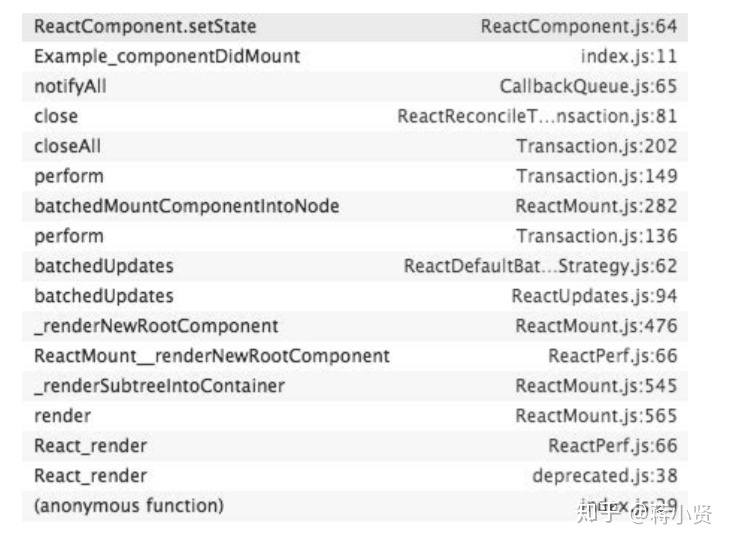
图例中表明,ReactDefaultBatchingStrategy.batchedUpdates 在 ReactMount._renderNewRootComponent 中被调用,依次倒推,最后发现在组件首次渲染时就会通过 injectBatchingStrategy()方法注入 ReactDefaultBatchingStrategy(这部分有兴趣可以看一下 ReactDefaultInjection.js 源码),并且在 ReactMount.render 中触发_renderNewRootComponent 函数,调用 batchedUpdates 将 isBatchingUpdates 设置为了 true,所以 componentDidMount 的执行都是在一个大的事务 ReactDefaultBatchingStrategyTransaction 中。
这就解释了在 componentDidMount 中调用 setState 并不会立即更新 state,因为正处于一个这个大的事务中,isBatchingUpdates 此时为 true,所以只会放入 dirtyComponents 中等待稍后更新。
3、state 什么时候批量更新呢?
追踪代码后我画了一个组件初次渲染和 setState 后简单的事务启动和执行的顺序:
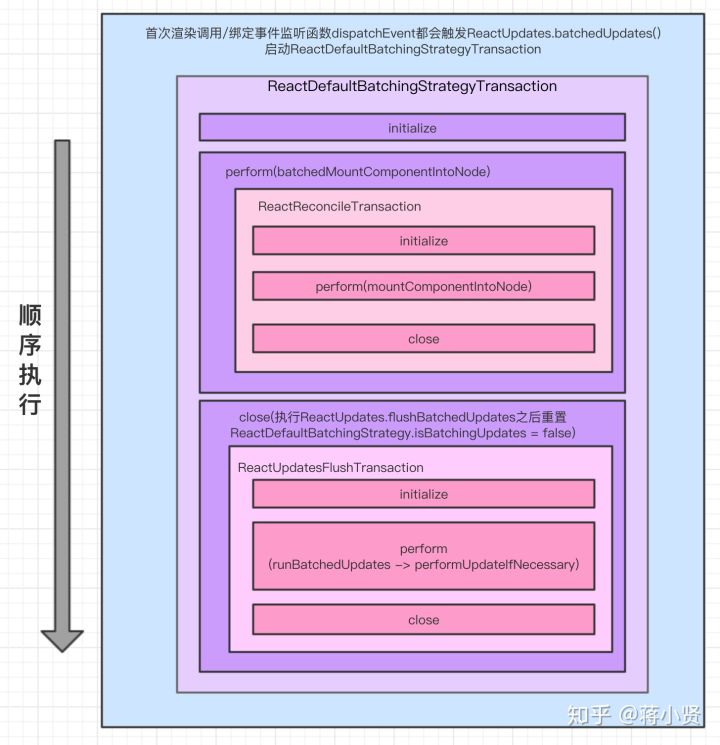
从上面的图中可以看到,ReactDefaultBatchingStrategy 就是一个批量更新策略事务,控制了批量策略的生命周期。看一下 ReactDefaultBatchingStrategy 源码分析一下事务中执行了什么:
// ReactDefaultBatchingStrategy.js
var RESET_BATCHED_UPDATES = {
initialize: emptyFunction,
close: function () {
ReactDefaultBatchingStrategy.isBatchingUpdates = false;
},
};
var FLUSH_BATCHED_UPDATES = {
initialize: emptyFunction,
close: ReactUpdates.flushBatchedUpdates.bind(ReactUpdates),
};
var TRANSACTION_WRAPPERS = [FLUSH_BATCHED_UPDATES, RESET_BATCHED_UPDATES];
- 在事务的 close 阶段执行了 flushBatchedUpdates 函数,flushBatchedUpdates 执行完之后再将 ReactDefaultBatchingStrategy.isBatchingUpdates 重置为 false,表示这次 batch 更新结束。
- flushBatchedUpdates 函数启动 ReactUpdatesFlushTransaction 事务,这个事务开启了批量更新,执行 runBatchedUpdates 对 dirtyComponents 循环处理。
4、怎么批量更新的呢?
批量更新 flushBatchedUpdates 中,看一下源码:
// ReactUpdates.js
var flushBatchedUpdates = function () {
// 开启批量更新
while (dirtyComponents.length || asapEnqueued) {
if (dirtyComponents.length) {
var transaction = ReactUpdatesFlushTransaction.getPooled();
transaction.perform(runBatchedUpdates, null, transaction);
ReactUpdatesFlushTransaction.release(transaction);
}
// 批量处理callback
if (asapEnqueued) {
asapEnqueued = false;
var queue = asapCallbackQueue;
asapCallbackQueue = CallbackQueue.getPooled();
queue.notifyAll();
CallbackQueue.release(queue);
}
}
};
flushBatchedUpdates 开启事务 ReactUpdatesFlushTransaction, 执行 runBatchedUpdates,
// ReactUpdates.js
function runBatchedUpdates(transaction) {
var len = transaction.dirtyComponentsLength;
// 排序保证父组件优于子组件更新
dirtyComponents.sort(mountOrderComparator);
// 遍历dirtyComponents
for (var i = 0; i < len; i++) {
var component = dirtyComponents[i];
var callbacks = component._pendingCallbacks;
component._pendingCallbacks = null;
// 执行更新操作
ReactReconciler.performUpdateIfNecessary(
component,
transaction.reconcileTransaction
);
// 存储callbacks
if (callbacks) {
for (var j = 0; j < callbacks.length; j++) {
transaction.callbackQueue.enqueue(
callbacks[j],
component.getPublicInstance()
);
}
}
}
}
接下来就是 ReactReconciler 调用组件实例的 performUpdateIfNecessary 方法,这里只分析 ReacrCompositeComponent 实例,如果接收了 props,就会调用 receiveComponent 方法,在该方法里调用 updateComponent 方法;如果有新的要更新的状态(_pendingStateQueue 不为空)也会直接调用 updateComponent 来更新:
// ReactCompositeComponent.js
performUpdateIfNecessary: function(transaction) {
if (this._pendingElement != null) {
ReactReconciler.receiveComponent(
this,
this._pendingElement || this._currentElement,
transaction,
this._context
);
}
// 待更新state队列不为空或者_pendingForceUpdate为true
if (this._pendingStateQueue !== null || this._pendingForceUpdate) {
this.updateComponent(
transaction,
this._currentElement,
this._currentElement,
this._context,
this._context
);
}
},
调用组件实例中的 updateComponent,这块代码是组件更新机制的核心,负责管理生命周期中的 componentWillReceiveProps、shouldComponentUpdate、componentWillUpdate、render 和 componentDidUpdate;
这段代码比较多,集中在 ReactCompositeComponent.js 文件中,
如果不想看源码可以直接看后面的代码流程图:
//ReactCompositeComponent.js
updateComponent: function(
transaction,
prevParentElement,
nextParentElement,
prevUnmaskedContext,
nextUnmaskedContext
) {
var inst = this._instance;
var nextContext = this._context === nextUnmaskedContext ?
inst.context :
this._processContext(nextUnmaskedContext);
var nextProps;
// Distinguish between a props update versus a simple state update
if (prevParentElement === nextParentElement) {
// Skip checking prop types again -- we don't read inst.props to avoid
// warning for DOM component props in this upgrade
nextProps = nextParentElement.props;
} else {
nextProps = this._processProps(nextParentElement.props);
// 如果有接收新的props,执行componentWillReceiveProps 方法,
if (inst.componentWillReceiveProps) {
inst.componentWillReceiveProps(nextProps, nextContext);
}
}
// 合并props
var nextState = this._processPendingState(nextProps, nextContext);
// 执行shouldComponentUpdate判断是否需要更新
var shouldUpdate =
this._pendingForceUpdate ||
!inst.shouldComponentUpdate ||
inst.shouldComponentUpdate(nextProps, nextState, nextContext);
...
// 如果需要更新执行_performComponentUpdate,否则只将当前的props和state保存下来,不做更新
if (shouldUpdate) {
this._pendingForceUpdate = false;
// Will set `this.props`, `this.state` and `this.context`.
this._performComponentUpdate(
nextParentElement,
nextProps,
nextState,
nextContext,
transaction,
nextUnmaskedContext
);
} else {
this._currentElement = nextParentElement;
this._context = nextUnmaskedContext;
inst.props = nextProps;
inst.state = nextState;
inst.context = nextContext;
}
},
...
// 执行componentWillUpdate
_performComponentUpdate: function(
nextElement,
nextProps,
nextState,
nextContext,
transaction,
unmaskedContext
) {
var inst = this._instance;
var hasComponentDidUpdate = Boolean(inst.componentDidUpdate);
var prevProps;
var prevState;
var prevContext;
if (hasComponentDidUpdate) {
prevProps = inst.props;
prevState = inst.state;
prevContext = inst.context;
}
if (inst.componentWillUpdate) {
inst.componentWillUpdate(nextProps, nextState, nextContext);
}
this._currentElement = nextElement;
this._context = unmaskedContext;
inst.props = nextProps;
inst.state = nextState;
inst.context = nextContext;
this._updateRenderedComponent(transaction, unmaskedContext);
if (hasComponentDidUpdate) {
transaction.getReactMountReady().enqueue(
inst.componentDidUpdate.bind(inst, prevProps, prevState, prevContext),
inst
);
}
}
// 执行unmountComponent,_instantiateReactComponent, mountComponent、render
_updateRenderedComponent: function(transaction, context) {
var prevComponentInstance = this._renderedComponent;
var prevRenderedElement = prevComponentInstance._currentElement;
var nextRenderedElement = this._renderValidatedComponent();
// 如果prevRenderedElement, nextRenderedElement相等只执行receiveComponent
if (shouldUpdateReactComponent(prevRenderedElement, nextRenderedElement)) {
ReactReconciler.receiveComponent(
prevComponentInstance,
nextRenderedElement,
transaction,
this._processChildContext(context)
);
} else {
// prevRenderedElement, nextRenderedElement不相等,则执行旧组件的unmountComponent
var oldNativeNode = ReactReconciler.getNativeNode(prevComponentInstance);
ReactReconciler.unmountComponent(prevComponentInstance);
this._renderedNodeType = ReactNodeTypes.getType(nextRenderedElement);
// 组件实例化_instantiateReactComponent
this._renderedComponent = this._instantiateReactComponent(
nextRenderedElement
);
// 组件挂载
var nextMarkup = ReactReconciler.mountComponent(
this._renderedComponent,
transaction,
this._nativeParent,
this._nativeContainerInfo,
this._processChildContext(context)
);
// 新组件替换旧组件
this._replaceNodeWithMarkup(oldNativeNode, nextMarkup);
}
},
5、updateComponent 流程图
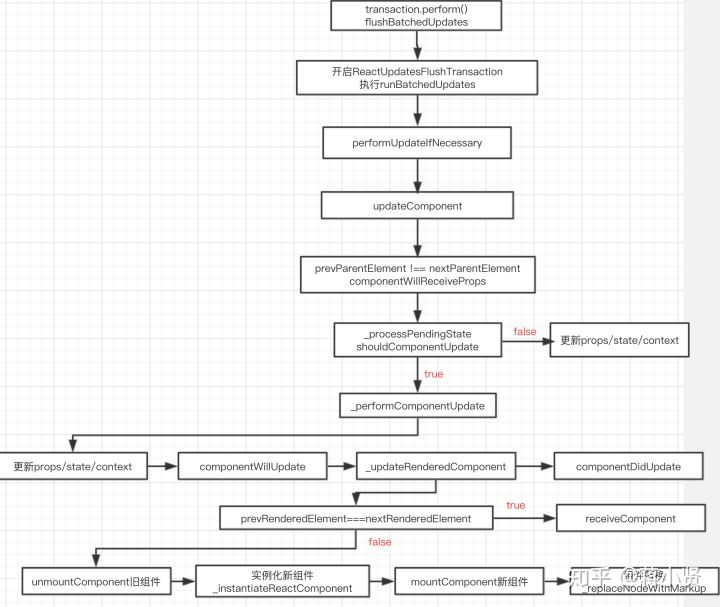
6、demo 扩展
上面分析了一个很经典的 demo,下面看一下原生事件和 async 事件中 setState 调用后的表现。
(1) 绑定原生事件,调用 setState
class Button extends PureComponent {
state = {
count: 0,
val: 0,
};
componentDidMount() {
// 测试原生方法:手动绑定mousedown事件
console.log("mousedown pre state", this.state.count);
ReactDOM.findDOMNode(this).addEventListener(
"mousedown",
this.onClick.bind(this)
);
console.log("mousedown pre state", this.state.count);
}
onClick(event) {
console.log(`${event.type} pre state`, this.state.count);
this.setState({
count: this.state.count + 1,
});
console.log(`${event.type} next state`, this.state.count);
}
render() {
return <button onClick={this.onClick.bind(this)}>count+1</button>;
}
}
控制台

(2) async 函数和 sleep 函数
class Button extends PureComponent {
state = {
count: 0,
val: 0,
};
async componentDidMount() {
// 测试async函数中setState
for (let i = 0; i < 1; i++) {
console.log("sleep pre state", this.state.count);
await sleep(0);
this.setState({
count: this.state.count + 1,
});
console.log("sleep next state", this.state.count);
}
}
asyncClick = () => {
this.setState({
count: this.state.count + 1,
});
};
async onClick(event) {
const type = event.type;
console.log(`${type} pre state`, this.state.count);
await this.asyncClick();
console.log(`${type} next state`, this.state.count);
}
render() {
return <button onClick={this.onClick.bind(this)}>count+1</button>;
}
}
控制台
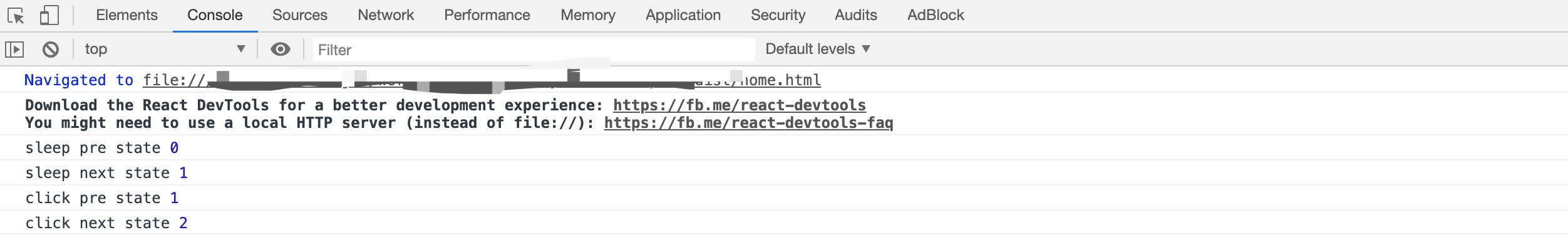
7、结论
- setState 在生命周期函数和合成函数中都是异步更新。
- setState 在 steTimeout、原生事件和 async 函数中都是同步更新。每次更新不代表都会触发 render,如果 render 内容与 newState 有关联,则会触发,否则即便 setState 多次也不会 render
- 如果 newState 内容与 render 有依赖关系,就不建议同步更新,因为每次 render 都会完整的执行一次批量更新流程(只是 dirtyComponets 长度为 1,stateQueue 也只有该组件的 newState),调用一次 diff 算法,这样会影响 React 性能。
- 如果没有必须同步渲染的理由,不建议使用同步,会影响 react 渲染性能
8、总结
React 整个更新机制处处包含着事务,总的来说,组件的更新机制依靠事务进行批量更新;
- 一次 batch(批量)的生命周期就是从 ReactDefaultBatchingStrategy 事务 perform 之前(调用 ReactUpdates.batchUpdates)到这个事务的最后一个 close 方法调用后结束;
- 事务启动后, 遇到 setState 则将 partial state 存到组件实例的_pendingStateQueue 上, 然后将这个组件存到 dirtyComponents 数组中, 等到 ReactDefaultBatchingStrategy 事务结束时调用 runBatchedUpdates 批量更新所有组件;
- 组件的更新是递归的, 三种不同类型的组件都有自己的 updateComponent 方法来决定自己的组件如何更新, 其中 ReactDOMComponent 会采用 diff 算法对比子元素中最小的变化, 再批量处理.
- 生命周期函数和合成函数中调用 setState 表现异步更新,是因为组件初始化和调用合成函数时都会触发 ReactDefaultBatchingStrategy 事务的 batchUpdates 方法,将批量更新标记设置为 true,所以后面的 setState 都会存储到 dirtyComponents 中,执行批量更新之后再将标志设置为 false;
- setTimeout、原生事件和 async 函数中调用 setState 表现同步更新,是因为遇到这些函数时不会触发 ReactDefaultBatchingStrategy 事务的 batchUpdates 方法,所以批量更新标记依旧时 false,所以表现为同步。
补充:transaction 事务介绍
React 的事务机制比较简单,包括三个阶段,initialize、perform 和 close,并且事务之间支持叠加。
事务提供了一个 mixin 方法供其他模块实现自己需要的事务。而要使用事务的模块,除了需要把 mixin 混入自己的事务实现中外,还要额外实现一个抽象的 getTransactionWrappers 接口。这个接口用来获取所有需要封装的前置方法(initialize)和收尾方法(close),因此它需要返回一个数组的对象,每个对象分别有 key 为 initialize 和 close 的方法。
这里看一个《深入 React 技术栈》文章中的例子就比较好理解了
var Transaction = require('./Transaction');
// 我们自己定义的事务
var MyTransaction = function() {
// ... };
Object.assign(MyTransaction.prototype, Transaction.Mixin, { getTransactionWrappers: function() {
return [{
initialize: function() {
console.log('before method perform'); },
close: function() {
console.log('after method perform');
}
}];
};
});
var transaction = new MyTransaction(); var testMethod = function() {
console.log('test'); }
transaction.perform(testMethod);
// 打印的结果如下:
// before method perform // test
// after method perform