Vue 和微信小程序的区别、比较



写了 vue 项目和小程序,发现二者有许多相同之处,在此总结一下二者共同点和区别。
一、生命周期
Vue 生命周期
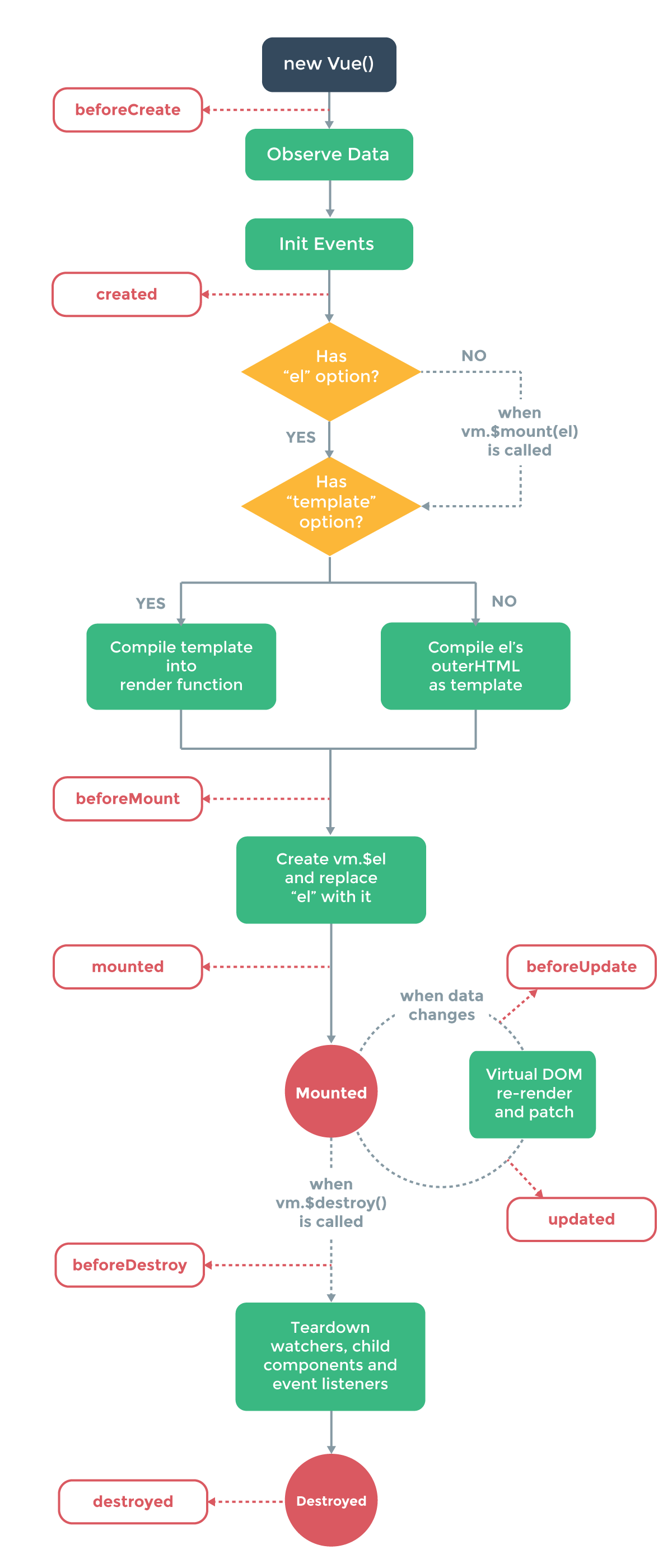
小程序生命周期
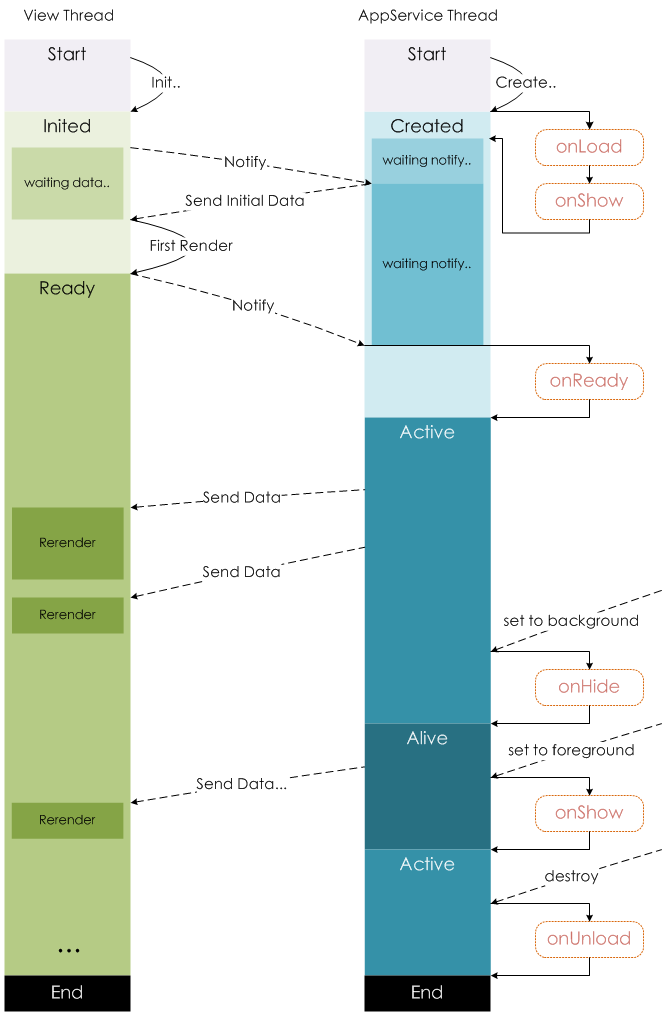
相比之下,小程序的钩子函数要简单得多。
vue 的钩子函数在跳转新页面时,钩子函数都会触发,但是小程序的钩子函数,页面不同的跳转方式,触发的钩子并不一样。
onLoad:页面加载
一个页面只会调用一次,可以在 onLoad 中获取打开当前页面所调用的 query 参数。
onShow:页面显示
每次打开页面都会调用一次。
onReady:页面初次渲染完成
一个页面只会调用一次,代表页面已经准备妥当,可以和视图层进行交互。
对界面的设置如 wx.setNavigationBarTitle 请在 onReady 之后设置。详见生命周期。
onHide:页面隐藏
当 navigationTo 或底部 tab 切换时调用。
onUnload:页面卸载
当 redirectTo 或 navigationBack 的时候调用。
数据请求
在页面加载请求数据时,两者钩子的使用有些类似,vue 一般会在 created 或者 mounted 中请求数据,而在小程序中,会在 onLoad 或者 onShow 中请求数据。
二、数据绑定
vue: vue 动态绑定一个变量的值为元素的某个属性的时候,会在变量前加上冒号:,如:
<img :src="imgSrc" />
小程序:绑定某个变量的值为元素属性时,会用两个大括号括起来,如果不加括号,会被认为是字符串。如:
<image src="{ {imgSrc} }"></image>
三、列表渲染
直接贴代码,两者还是有些相似:
vue:
<ul id="example-1">
<li v-for="item in items">
{ {item.message} }
</li>
</ul>
let example1 = nex Vue({
el: '#example-1',
data: {
items: [
{ message: 'Foo' },
{ message: 'Bar' }
]
}
})
小程序:
Page({
data: [
items: [
{ message: 'Foo' },
{ message: 'Bar' }
]
]
})
<text wx:for="{ {items} }">{ {item} }</text>
四、显示与隐藏元素
vue 中,使用 v-if 和 v-show 控制元素的显示和隐藏。
小程序中,使用 wx-if 和 hidden 控制元素的显示和隐藏。
五、事件处理
vue:使用 v-on:event 绑定事件,或者使用 @event 绑定事件,例如:
<button v-on:click="counter += 1">Add 1</button>
<button v-on:click.stop="counter += 1">Add 1</button> // 阻止事件冒泡
小程序中,全用 bindtap(bind+event),或者 catchtap(catch+event)绑定事件,例如:
<button bindtap="noWork">明天不上班</button>
<button catchtap="noWork">明天不上班</button> // 阻止事件冒泡
六、数据双向绑定
- 设置值
在 vue 中, 只需要在表单元素上加上 v-model ,然后再绑定 data 中对应的值,当表单元素内容发生变化时,data 中对应的值也会相应改变,这是 vue 非常 nice 的一点。
<div id="app">
<input v-model="reason" placeholder="填写理由" class="reason" />
</div>;
new Vue({
el: "#app",
data: {
reason: "",
},
});
但是在小程序中,却没有这个功能。那怎么办呢?
当表单内容发生变化时,会触发表单元素上绑定的方法,然后在该方法中,通过 this.setData({ key: value }) 来将表单上的值赋值给 data 中的对应值。
下面是代码,可以感受一下:
<input
bindinput="bindReason"
placeholder="填写理由"
class="reason"
value="{ { reason } }"
name="reason"
/>;
Page({
data: {
reason: "",
},
bindReason(e) {
this.setData({
reason: e.detail.value,
});
},
});
当页面表单元素很多的时候,更改值就是一件体力活了。和小程序一比较,vue 的 v-model 简直爽的不要不要的。
- 取值
vue 中,通过 this.reason 取值
小程序中,通过 this.data.reason 取值
七、绑定事件传参
在 vue 中,绑定事件传参挺简单,只需要在出发时间的方法中,把需要传递的数据作为形参传入就可以了,例如:
<button @click="say('明天不上班')"></button>
new Vue({
el: '#app',
methods: {
say(arg) {
console.log(arg);
}
}
})
在小程序中,不能直接在绑定事件的方法中传入参数,需要将参数作为属性值,绑定到元素的 data- 属性上,然后在方法中,通过 e.currentTarget.dataset.* 的方法获取,从而完成参数的传递,很麻烦有没有...
<view class="tr" bindtap="toApprove" data-id="{ { item.id } }"></view>;
Page({
data: {
reason: "",
},
toApprove(e) {
let id = e.currentTarget.dataset.id;
},
});
八、父子组件通信
1. 子组件的使用
在 vue 中,不需要:
- 编写子组件
- 在需要使用的父组件中通过 import 引入
- 在 vue 的 components 中注册
- 在模板中使用
// 子组件 bar.vue
<template>
<div class="search-box">
<div @click="say" :title="title" class="icon-dismiss"></div>
</div>
</template>
<script>
export default{
props: {
title: {
type: String,
default: ''
}
},
methods: {
say() {
console.log("明天不上班");
this.$emit('HelloWorld');
}
}
}
</script>
// 父组件
<template>
<div class="container">
<bar :title="titel" @helloWorld="helloWorld" ></bar>
</div>
</template>
<script>
import Bar from './bar.vue';
export default {
data: {
title: "我是标题"
},
methods: {
helloWorld() {
console.log('我接收到子组件传递的事件了')
}
},
components: {
Bar
}
}
</script>
在小程序中,需要:
- 编写子组件
- 在子组件的 json 文件中,将该文件声明为组件
{
"component": true
}
- 在需要引入的父组件的 json 文件中,在 usingComponents 填写引入组件的组件名以及路路径
"usingComponents": {
"tab-bar": "../../components/tabBar/tabBar"
}
- 在父组件中,直接引入即可
<tab-bar currentpage="index"></tab-bar>
具体代码:
// 子组件
<!--components/tabBar/tabBar.wxml-->
<view class='tabbar-wrapper'>
<view class='left-bar { { currentpage === "index" ? "active": "" } }' bindtap='jumpToIndex'>
<text class='iconfont icon-shouye'></text>
<view>首页</view>
</view>
<view class='right-bar { { currentpage === "setting" ? "active": "" } }' bindtap='jumpToSetting'>
<text class='iconfont icon-shezhi'></text>
<view>设置</view>
</view>
</view>
2. 父子组件间通信
在 vue 中
父组件向子组件传递数据,只需要在子组件通过 v-bind 传入一个值,在子组件中,通过 props 接收,即可完成数据的传递,示例:
// 父组件 foo.vue
<template>
<div class="container">
<bar :title="title"></bar>
</div>
</template>
<script>
import Bar from './bar.vue'
export default {
data: {
title: "我是标题"
},
components: {
Bar,
}
}
</script>
// 子组件bar.vue
<template>
<div class="search-box">
<div :title="title"></div>
</div>
</template>
<script>
export default {
props: {
title: {
type: String,
default: ''
}
}
}
</script>
子组件和父组件通信可以通过 this.$emit 将方法和数据传递给父组件。
在小程序中
父组件向子组件通信和 vue 类似,但是小程序没有通过 v-bind ,而是直接将值赋值给一个变量,如下:
<tab-bar currentpage="index"></tab-bar>
此处,"index" 就是向子组件传递的值。
在子组件 properties 中,接收传递的值。
properties: {
// 弹窗标题
currentpage: { // 属性名
type: String, // 类型(必填),目前接受的类型包括:String,Number,Boolean,Object, Array,null(表示任意类型)
value: 'index', // 属性初始值(可选),如果未指定则会根据类型选择一个
}
}
子组件向父组件通讯和 vue 也很类似,代码如下:
// 子组件中
methods: {
// 传递给父组件
cancelBut: function(e) {
let that = this;
let myEventDetail = { pickerShow: false, type: 'cancel' } // detail 对象,提供给时间监听函数
this.triggerEvent('myevent', myEventDetail) // myevent 自定义名称事件,父组件中使用
}
}
// 父组件中
<bar bind:myevent="toggleToast"></bar>
// 获取子组件信息
toggleToast(e) {
console.log(e.detail);
}
3. 如果父组件想调用子组件的方法
vue 会给子组件添加一个 ref 属性,通过 this.$refs.ref 的值便可以获取到该子组件,然后便可以调用子组件中的任意方法,例如:
// 子组件
<bar ref="bar"></bar>;
// 父组件
this.$ref.bar.子组件的方法;
小程序是给子组件添加 id 或者 class ,然后通过 this.selectComponent 找到子组件,然后再调用子组件的方法,示例:
// 子组件
<bar id="bar"></bar>;
// 父组件
this.selectComponent("#id").syaHello();
小程序和 vue 在这点上太相似了,有木有...
注:双花括号{}会存在解析不出来的问题,所以涉及到的地方都是中间加了空格的。